Blog
Get a Handle on Web Accessibility for Your Webshop
What is Web Accessibility?
Web accessibility – or digital accessibility – means that your webshop should be usable by everyone. Whether someone is blind, hearing impaired, or has a broken arm, they should be able to use your shop.
Studies show that up to one in four have some form of disability. Additionally, anyone can experience a temporary impairment or find themselves in a situation where it is harder to navigate a website, such as in noisy environments or places with bright light.
If your webshop has good accessibility, you improve the user experience for everyone.
The benefits of having a webshop with good accessibility also extend to your SEO efforts. It strengthens your conversion rate and can positively contribute to branding, marketing, and ESG.
What Legislation Applies to Webshops?
If the benefits haven't convinced you yet, the upcoming legislation probably will.
On June 28, 2025, a new EU directive will come into effect, requiring increased accessibility for, among other things, webshops.
The directive applies to all webshops unless you are a micro-enterprise, meaning you have fewer than 10 employees and a turnover of less than 2 million euros per year.
There is also similar legislation in non-EU countries such as Norway, the United Kingdom, and the United States.
Sanctions include fines and product recalls.
If you are unsure whether your webshop is covered or have other legal questions, the best thing you can do is contact a lawyer who can help you.

What Requirements Should You Be Aware Of?
In most countries, it will be the technology safety authority that will conduct inspections of webshops.
They will most likely refer to seeking inspiration from the Web Content Accessibility Guidelines (abbreviated WCAG).
A rule of thumb for good web accessibility on a webshop is to aim to comply with the WCAG 2.1 AA standard.
The most important thing, however, is that all users – regardless of reduced accessibility – can use the site's essential functions. This means being able to navigate, find relevant products, understand the product's features, and purchase the products. Spot checks have shown that the checkout flow is not 100% accessible on several larger Danish webshops.
In addition to meeting the requirements, you should also describe your work with web accessibility, for example, in conjunction with your cookie policy and terms of trade.
WCAG 2.1 – In Brief
WCAG 2.1 has more than 50 different points that together make up the standard for good web accessibility.
If you comply with the standard, your content will generally meet the four most important pillars of web accessibility. The content must be perceivable, operable, understandable, and robust for all users.
Specific examples of points that must be met – but unfortunately often go wrong:
- Alt texts on images and buttons, ensuring that everyone, including search engines, can "see" what is in an image.
- Contrast on texts, so the texts can be read regardless of visual impairment, sunlight, and similar conditions.
- Accessible names on components such as links and buttons, so a screen reader can read aloud what the components do.
- Navigation using only the keyboard, so you can, for example, use the menu and internal search without using a mouse.
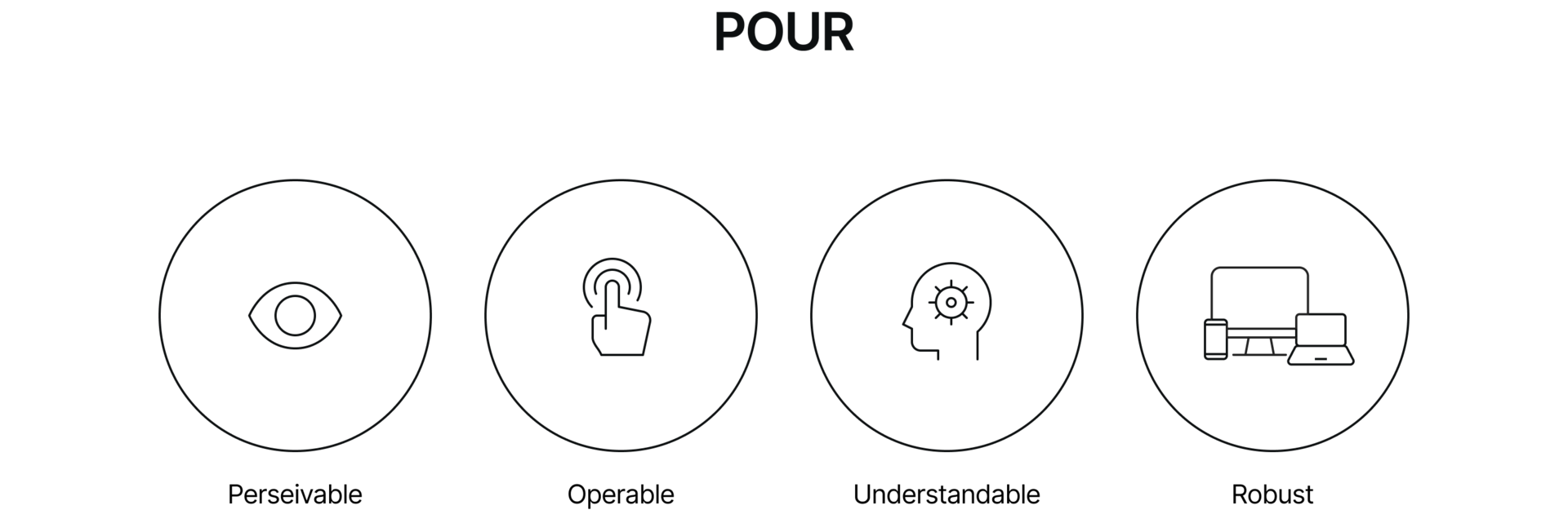
How to Get Started
It can seem overwhelming to read up on the legislation and the standard – especially because you have to compare it with what your webshop can and cannot do right now.
We therefore recommend starting small and building up gradually. Start with the points that typically cause problems. These include alt texts, page titles, headings, text contrasts, and missing input labels. Improving these also strengthens your ranking on various search engines.
You should distribute the responsibility within your company. Who is responsible for testing, who checks up on the legislation, and who makes the necessary corrections? This way, you avoid something falling between the cracks, and it doesn't put all the pressure on one person. Also, make sure to have one decision-maker to simplify the process.
If you need help getting started, we can assist you with everything from an initial report to workshops and a complete mapping of your shop with concrete recommendations.
How to Test Your Webshop's Web Accessibility
There are plenty of free tools that can scan your shop and give an overall status on web accessibility. Some are used in the browser and others through extensions. We use, among others, Wave, Silktide, and Lighthouse.
The challenge with all the tools we have tested is that they only capture some of the points. Therefore, it must be supplemented with manual tests, user groups, and questionnaires.
Manual tests are the easiest to approach. For example, try navigating through your webshop and making a purchase without using the mouse. It is difficult – and maybe even impossible.
Spørgsmål?
Vi er klar til at hjælpe
